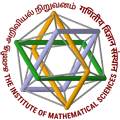To apply online, you must create an account using a valid email-id. This account will remain valid from the time of account creation till one month after the date of declaration of results for that year. Email-ids are linked to the created account as well as to the application, and will be used for all communications. Therefore, the email-id should be active and must not be changed during this period.
The steps for submission of the ON-LINE application form are:
- To create an account, click on the "Register" link on this page. You will receive an email with your account information after registering with a valid email-id. Follow the instructions given in the email for resetting your password and further login.
- Login to this portal with your username (your email-id) and password. Fill the form and save it, or, modify an already saved form. Press the "Submit and Pay" button ONLY when you have inserted and checked all the mandatory entries.
- After submission, a unique Application Number will be generated and the application details will be sent to your email-id.
- Please save all the emails sent to you and quote the unique Application Number in any future communication.
- You will get an SMS from the Payment Gateway after successful payment.